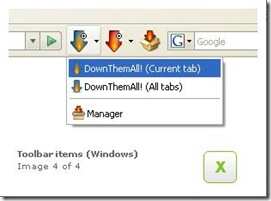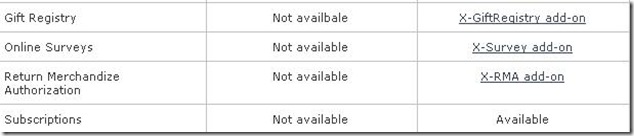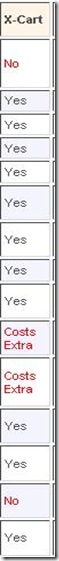I am a fan of google docs. I use google docs now and than. I just love it !!! Google docs has always helped me in keeping my documents online. So no matter wherever i am, i can always see my docs.Yesterday there was a need arised to download all my documents form google docs. But it is a really very tedious task to download it one by one. Then i did some R&D, and i got a very good solution ! This article is just about it how i had found the solution and what is it. This is for all who don't know the solution to download all the docs in just a min !!! I wish that people and my all friends will not have to do much hard work, they can easily do it just by reading this article. Hope this will help you !!!
Google Docs doesn't provide you a way to export/download all your files at once. But if you use Firefox, there is a Greasemonkey script that creates a page with links to downloadable versions of your documents and spreadsheets.
To do all these you require two extensions first :
- Install Greasemonkey
- Install DownThemAll
- After installing the extensions and restarting the browser, add this script
- Go to Google Docs
- There you will be able to see a new link at the top of the page like Download and a drop-down from which you can choose the format for the exported files.
- Then right-click and select ‘DownThemAll’, check "All files", choose the output folder and click on "Start".
- If some of the files fail to download, select them and click "Resume" in the download window.
It will look like the following image :
Hope now you would not be having any problems in downloading all docs form google docs !!! Isnt it an easy way !!! Stay tuned